반응형
Anaconda 설치
Free Download | Anaconda
Anaconda's open-source Distribution is the easiest way to perform Python/R data science and machine learning on a single machine.
www.anaconda.com
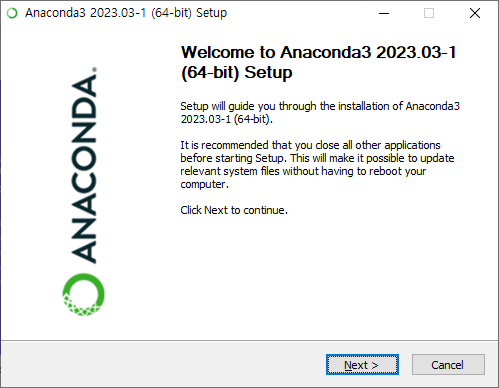
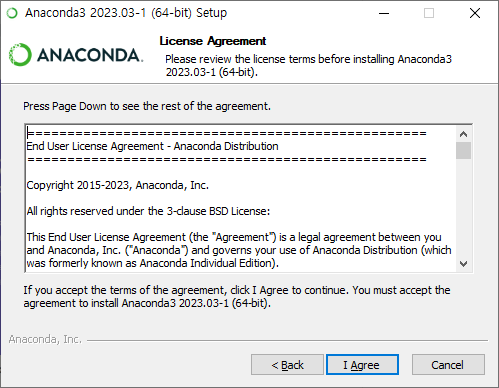

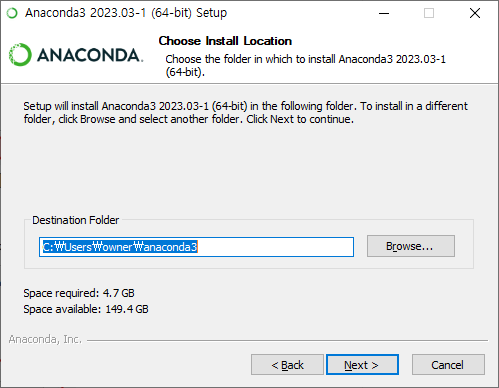
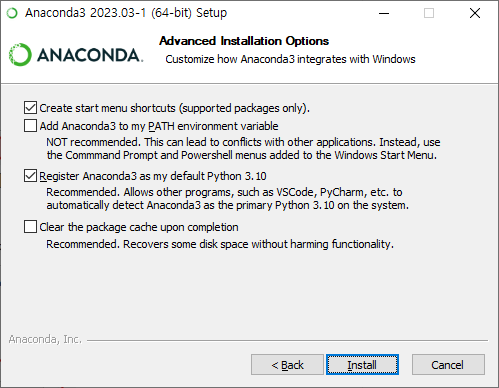
Anaconda 가상환경 생성 및 라이브러리 설치
파이썬 가상환경 만들기
(base) C:\Users\owner> conda create --name tf210 python=3.10
=> 파이썬 가상환경 생성 ('tf210' 이라는 이름의 3.10버전 파이썬 가상환경)
=> (base): 현재 작업중인 환경
=> C:\Users\owner : 현재 작업중인 디렉토리
* 윈도우 CMD를 이용할 경우, conda 대신 pip 명령어로 생성.
Tensorflow 설치하기
(base) C:\Users\owner> activate tf210 => 가상환경 활성화
(tf210) C:\Users\owner> conda install tensorflow => 작업환경이 바뀐 것을 볼 수 있다. 여기에 Tensorflow 설치.
(tf210) C:\Users\owner> python => 파이썬 실행
>>> import tensorflow as tf => Tensorflow 라이브러리 불러오기
>>> tf.__version__ => 설치된 Tensorflow 버전 확인
'2.10.0'
>>> exit() => 파이썬 종료
기타 필요 라이브러리 설치
matplotlib 설치
(tf210) C:\Users\owner> conda install matplotlib
scikit-learn 설치
(tf210) C:\Users\owner> conda install scikit-learn
numpy 설치
(tf210) C:\Users\owner> conda install numpy
pandas 설치
(tf210) C:\Users\owner> conda install pandas
(tf210) C:\Users\owner> conda list => 현재 환경에 설치된 모든 패키지 목록 출력
(tf210) C:\Users\owner> conda env list => 현재 시스템에 있는 모든 Conda 가상 환경의 목록 출력
가상환경에서 나가기 / 가상환경 삭제
(tf210) C:\Users\owner> deactivate => 가상환경에서 나가기
(tf210) C:\Users\owner> conda remove --name tf210 --all => 가상환경 삭제하기Visual Studio Code 설치
Visual Studio Code - Code Editing. Redefined
Visual Studio Code is a code editor redefined and optimized for building and debugging modern web and cloud applications. Visual Studio Code is free and available on your favorite platform - Linux, macOS, and Windows.
code.visualstudio.com

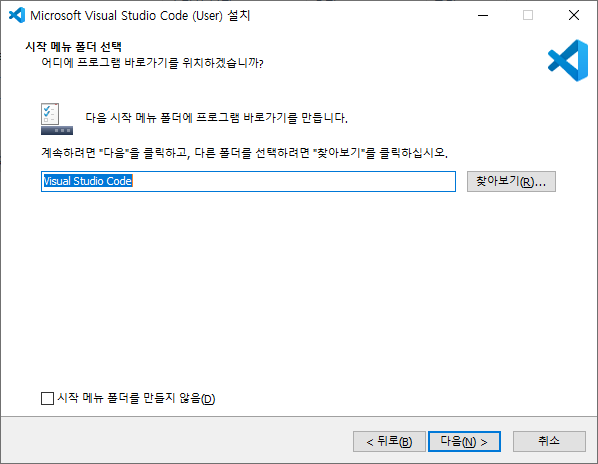
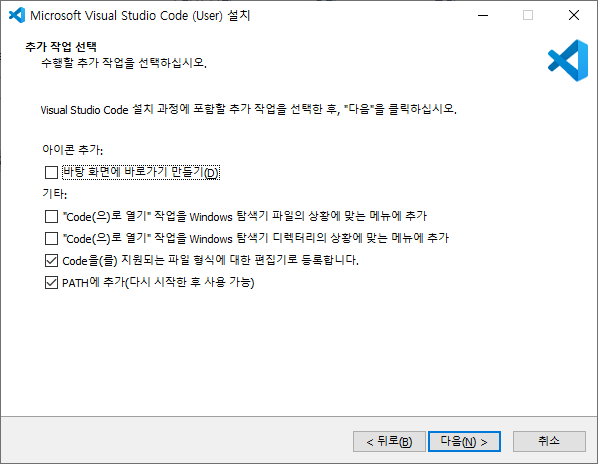
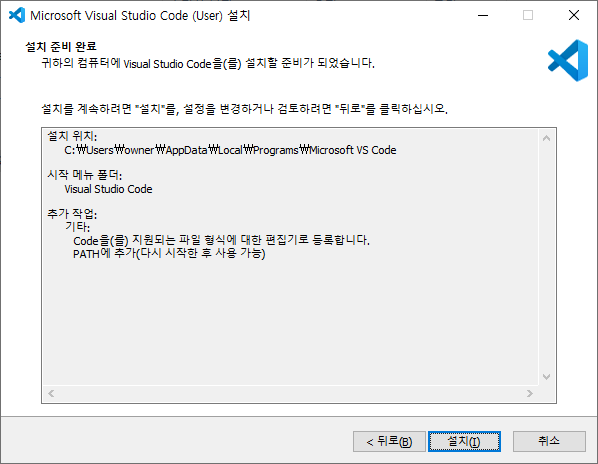
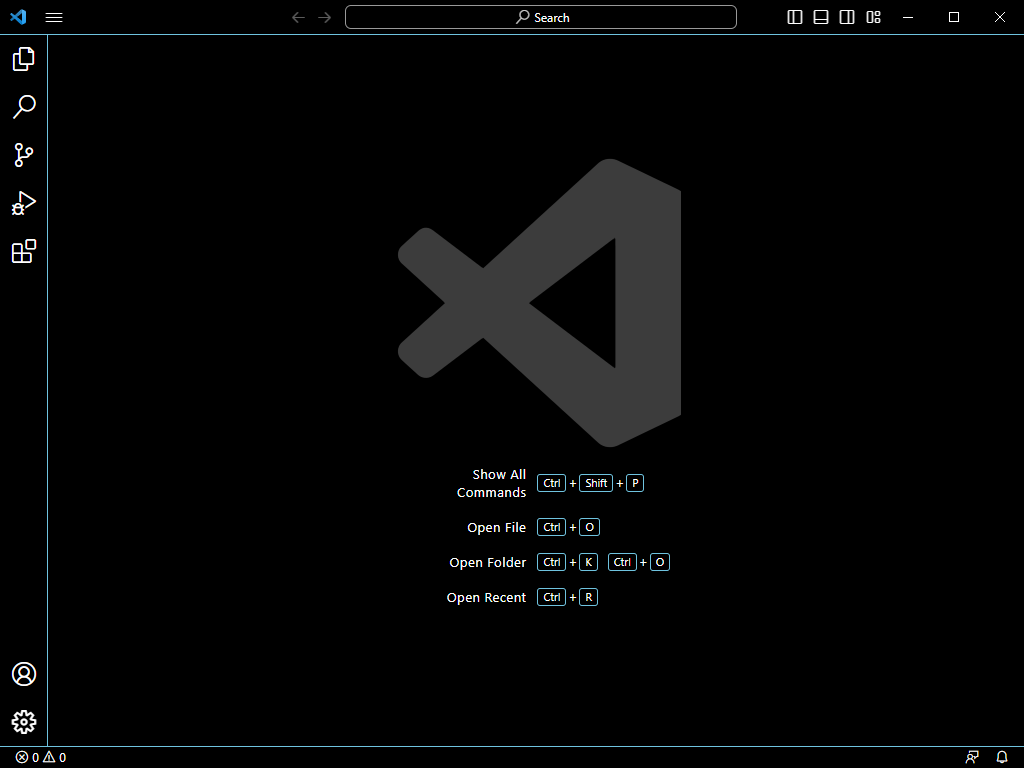
반응형
'[네이버클라우드] AIaaS 개발자 과정 > AI' 카테고리의 다른 글
| [네이버클라우드캠프] 2023.5.9 AI(2) - 실습 2 (0) | 2023.05.09 |
|---|---|
| [네이버클라우드캠프] 2023.5.9 AI(1) - 실습 1 (0) | 2023.05.09 |
| [네이버클라우드캠프] 2023.5.8 AI(2) - 파이썬 기초, 딥러닝 다층 퍼셉트론 실습 (0) | 2023.05.08 |
| [네이버클라우드캠프] 2023.5.8 AI - 인공지능 개념 정리 (추가) (0) | 2023.05.08 |